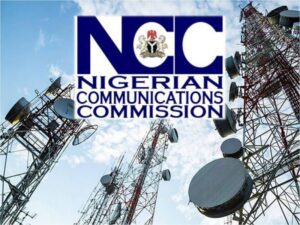How to safeguard yourself from cyber attacks
Lots of internet users have fallen and are still falling victims of cyber attacks. Sensitive and delicate Information and data are being hacked from devices and gadgets, causing lots of damage to people’s lives.
Cyber attacks are so bad that it has cost some victims their lives. Organisations have crumbled as a result of cyber attack.
Organisations are becoming more aware of the danger and implication of cyber attack on the government, organisation and individuals, thus they are investing heavily in cyber security to protect their data and information getting into the hands of these hackers.
Cyber crimes are increasing daily and the attackers are divising different means to hack into systems and gadgets.
A cyberattack may steal, alter, or destroy a specified target by hacking into a private network or otherwise susceptible system. Cyberattacks can range from installing spyware on a personal computer to attempting to destroy the infrastructure of entire nations.
Have you ever been a victim of cyber attack or you know someone who has? You can tell the damaging effect it has on them. Now, here are a few researched tips on how to safeguard your self online from cyber attacks:
- Never open a mail received from unknown sources, particularly with attachments: If you get a suspecting mail with malware attached, it’s highly possible the attachment is a virus, which immediately you click to download in some cases, a drive-by download might disguise itself as a standard system update or another innocuous “yes / no” question, and even the most cyber-savvy among us can be fooled. For this reason, it’s a good idea to refrain from opening any emails from addresses you don’t know.
- Always update your devices. Turn on ‘auto update’ if you have to. This strengthens the security of your device. Updates usually fixes security holes that may have been detected in your programs or devices.
- Use strong passwords that can not easily be guessed. Use two step verification where necessary. The best password is one that you can remember, but one that will be hard for other people, even malicious programs that try every password combination under the sun, to guess. It is often said that abbreviated sentences or phrases are often better than a single word with numbers and symbols inserted. Better still, use a password management app to generate and store your passwords for you. For extra security, change your passwords several times per year.
- Never click on links you are not sure of. Viruses and other forms of malware often spread because you click on a link from someone you know. If you receive a link that looks strange, copy and paste the link into a reputable link checker. But remember: Don’t click on the link.
- Engage the services of professional cybersecurity companies that would always ensure your company data is secured at all times.
Tip number 5 is the most secured step to take. Subscribe to reliable and verified cybersecurity companies.
Companies like Galaxy Back Bone (GBB) are your one stop data protection firm, dedicated to secure and protect all your data and system information from hackers.
Their security service packages includes:
- ATT & CT: Adversary Tactics, Techniques and Common Knowledge: GBB offers you a Cybersecurity service that provides managed detection & response against reconnaissance, code execution, initial access, persistence, privileged escalation, defense evasion and credential access, Managed Threat Intelligence & Dark Web and Risk Based Vulnerability.
- Defense in Action: GBB offers the following defense measures;
– SIEM as a service with Access to Threat Intelligence.
– SOC as a service, 24×7 Incident Response and Remediation assistance.
– Network Intrusion Detection System setup and integration as a service
– Quarterly Vulnerability Assessment as a service
iii. GBB also offers a Brand and VIP identities protection solution that keeps your customers safe, your brand secure, and your reputation managed.
Remember, it is important you protect your brand in the digital space.